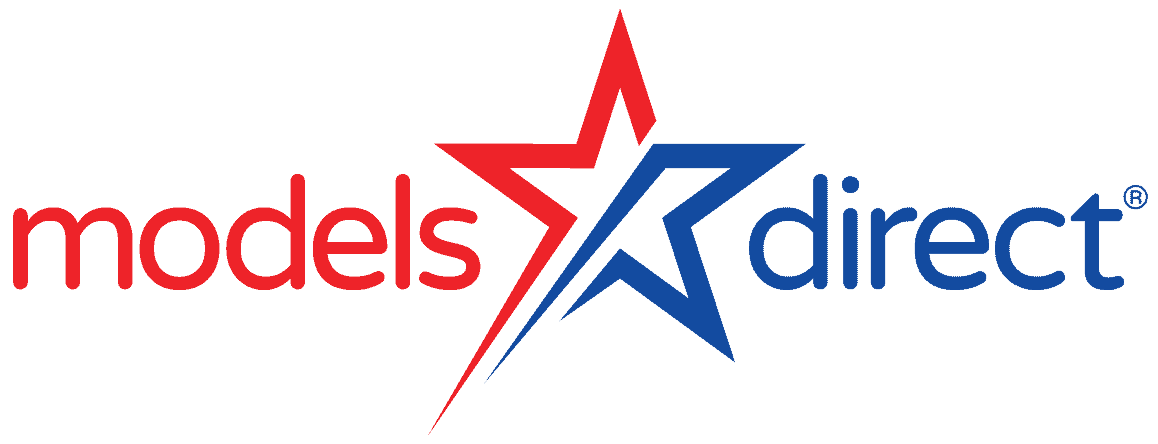Uploading the right images to your e-portfolio is essential if you want to be considered for modelling work – and updating them regularly is just as important.
At Models Direct we always stress you don’t necessarily need professional photographs.
Most people can take good enough shots at home, with a friend of family member behind the camera.
These days, with the ever-improving photography facilities within a smartphone – this is truer than ever.
So, here are our top tips and modelling advice for taking great portfolio shots with a smartphone:
1. Use a tripod
Investing in a special smartphone tripod is not a huge outlay and will make all the difference when it comes to a steady shot. Set it up, take some practice shots and then conduct your own photo shoot safe in the knowledge your images will be clear and crisp.
2. Try a remote shutter button
If you want control of your photo shoot yourself, you might want to try a remote shutter button. These are available for some smartphones and will allow you to click from your pocket when you are ready. Remember, however, that a friend or family member taking pictures for you can be objective and offer you advice while shooting. This could be invaluable.
3. Avoid the temptation to zoom
You need to be well framed and well positioned within the shot. Our clients want to see you clearly and in focus, they are not interested in your garden or other background. Achieve this by taking a clear shot, where you almost fill the frame. Don’t take a long shot and then zoom in digitally from the smartphone. This process simply involves cropping the original shot and is likely to give you a grainy photo.
4. Experiment with a lens
Some people, however, do have good telephoto lenses for their smartphones. If you have one of these, you are likely to be able to achieve a much crisper image than with the phone’s own digital zoom. But do remember practice makes perfect and don’t send us anything that is not clear. Mostly, the quality of image required can be achieved with a standard smartphone.
5. Frame with a grid
Many smartphones have a grid facility within the camera function. Use this to help you or your photographer friend to ensure you are well framed within the shot.
6. Use natural light
Good lighting is essential in any photography would-be models might supply and where possible use natural daylight. The LED light thrown out by a smartphone’s flash can be harsh, unnatural and unflattering. Yet, without it, photos taken inside might be gloomy and unclear. The best thing is to take your smartphone outside on a nice clear day and to work the natural light to give you the best pictures. Make sure the photographer has his or her back to the sun and that the light is shining on to you rather than the camera.
7. Avoid filters
There are so many wonderful smartphone filters out there to play with, but while they are great fun, these are not the photos we or our clients want to see. Resist the urge to send us your beautiful modelling shots with sepia tints or colour washes across them.
8. Take lots of pictures
The beauty of the smartphone is that you can shoot and keep shooting. Take as many pictures as you like in all sorts of location, positions and outfits. Then be ruthless with the delete button and choose only the very best to submit.
9. Don’t edit your photos
If your smartphones pictures have been taken properly there should be no need to edit them. Be careful when using the editing functions on your phone as we can end up with pictures that look unnatural, grainy and distorted.
10. Don’t compress your images
When retrieving your images from your phone always try to retain them at their original size. If they are compressed when sent, saved or uploaded into the cloud, they can end up pixelated when resized, uploaded or printed put in the future. Again, this means they won’t be clear.